mojo's Blog
기본 위젯 다뤄보기 본문
글자 관련 속성의 XML 코드
<?xml version="1.0" encoding="utf-8"?>
<LinearLayout xmlns:android="http://schemas.android.com/apk/res/android"
xmlns:tools="http://schemas.android.com/tools"
android:layout_width="match_parent"
android:layout_height="match_parent"
android:orientation = "vertical">
<TextView
android:layout_width="match_parent"
android:layout_height="wrap_content"
android:textSize="30dp"
android:text="textSize 속성"/>
<TextView
android:layout_width="match_parent"
android:layout_height="wrap_content"
android:textColor="#00FF00"
android:textSize="30dp"
android:text="textColor 속성"/>
<TextView
android:layout_width="match_parent"
android:layout_height="wrap_content"
android:textStyle="bold|italic"
android:textSize="30dp"
android:text="textStyle 속성"/>
<TextView
android:layout_width="match_parent"
android:layout_height="wrap_content"
android:typeface="serif"
android:textSize="30dp"
android:text="typeface 속성"/>
<TextView
android:layout_width="match_parent"
android:layout_height="wrap_content"
android:singleLine="true"
android:textSize="30dp"
android:text="stringLine 속성 stringLine 속성 stringLine 속성"/>
</LinearLayout>
이때 singleLine 속성은 글이 길어 줄이 넘어갈 경우를 방지하기 위해 강제로 한 줄까지만 출력하고 문자열의 맨 뒤에 "..." 를 표시한다.
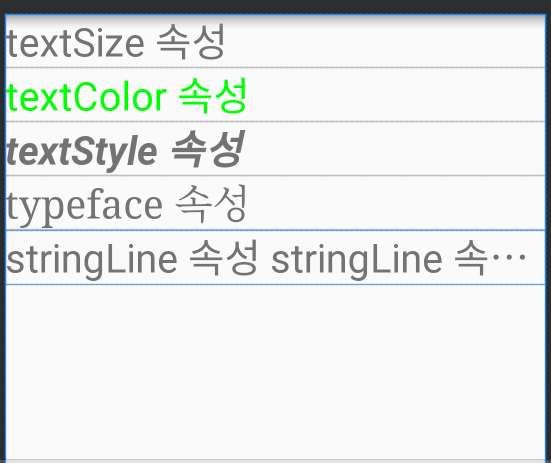
Java 코드로 XML의 글자 관련 속성 설정
package com.example.helloandroid;
import androidx.appcompat.app.AppCompatActivity;
import android.content.Intent;
import android.graphics.Color;
import android.graphics.Typeface;
import android.net.Uri;
import android.os.Bundle;
import android.view.View;
import android.widget.Button;
import android.widget.CompoundButton;
import android.widget.EditText;
import android.widget.ImageView;
import android.widget.RadioButton;
import android.widget.RadioGroup;
import android.widget.TextView;
import android.widget.Toast;
public class MainActivity extends AppCompatActivity {
TextView tv1,tv2,tv3;
@Override
protected void onCreate(Bundle savedInstanceState) {
super.onCreate(savedInstanceState);
setContentView(R.layout.activity_main);
tv1=(TextView)findViewById(R.id.tv1);
tv2=(TextView)findViewById(R.id.tv2);
tv3=(TextView)findViewById(R.id.tv3);
tv1.setText("안녕하세요?");
tv1.setTextColor(Color.RED);
tv2.setTextSize(30);
tv2.setTypeface(Typeface.SANS_SERIF, Typeface.BOLD_ITALIC);
tv3.setText("가나다라마바사아자차카타파하가나다라마바사아자차카타파하");
tv3.setTextSize(30);
tv3.setSingleLine();
}
}
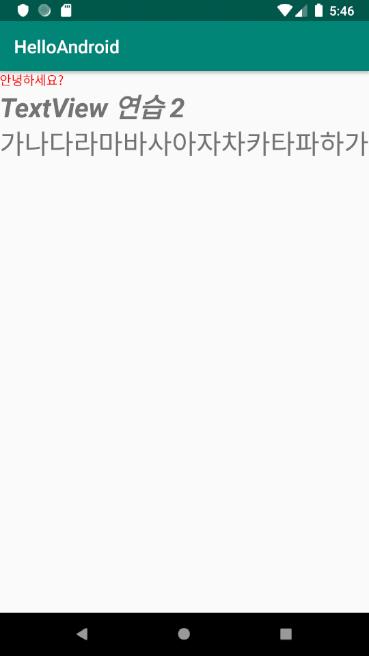
간단한 계산기 앱을 만들어보도록 한다.
XML Code
<?xml version="1.0" encoding="utf-8"?>
<LinearLayout xmlns:android="http://schemas.android.com/apk/res/android"
xmlns:tools="http://schemas.android.com/tools"
android:layout_width="match_parent"
android:layout_height="match_parent"
android:padding="30dp"
android:orientation = "vertical">
<EditText
android:layout_width="wrap_content"
android:layout_height="wrap_content"
android:layout_margin="10dp"
android:hint="숫자1"
android:id="@+id/edit1"/>
<EditText
android:layout_width="wrap_content"
android:layout_height="wrap_content"
android:layout_margin="10dp"
android:hint="숫자2"
android:id="@+id/edit2"/>
<Button
android:layout_width="match_parent"
android:layout_height="wrap_content"
android:text="더하기"
android:layout_margin="10dp"
android:id="@+id/btn1"/>
<Button
android:layout_width="match_parent"
android:layout_height="wrap_content"
android:text="빼기"
android:layout_margin="10dp"
android:id="@+id/btn2"/>
<Button
android:layout_width="match_parent"
android:layout_height="wrap_content"
android:text="곱하기"
android:layout_margin="10dp"
android:id="@+id/btn3"/>
<Button
android:layout_width="match_parent"
android:layout_height="wrap_content"
android:text="나누기"
android:layout_margin="10dp"
android:id="@+id/btn4"/>
<TextView
android:layout_width="match_parent"
android:layout_height="wrap_content"
android:textColor="#FF0000"
android:layout_margin="30dp"
android:text="계산 결과 : "
android:textSize="30dp"
android:id="@+id/text1"/>
</LinearLayout>
Java Code
package com.example.helloandroid;
import androidx.appcompat.app.AppCompatActivity;
import android.content.Intent;
import android.graphics.Color;
import android.graphics.Typeface;
import android.net.Uri;
import android.os.Bundle;
import android.view.View;
import android.widget.Button;
import android.widget.CompoundButton;
import android.widget.EditText;
import android.widget.ImageView;
import android.widget.RadioButton;
import android.widget.RadioGroup;
import android.widget.TextView;
import android.widget.Toast;
public class MainActivity extends AppCompatActivity {
EditText edit1,edit2;
Button btn1,btn2,btn3,btn4;
TextView text;
@Override
protected void onCreate(Bundle savedInstanceState) {
super.onCreate(savedInstanceState);
setContentView(R.layout.activity_main);
edit1=(EditText)findViewById(R.id.edit1);
edit2=(EditText)findViewById(R.id.edit2);
btn1=(Button)findViewById(R.id.btn1);
btn2=(Button)findViewById(R.id.btn2);
btn3=(Button)findViewById(R.id.btn3);
btn4=(Button)findViewById(R.id.btn4);
text=(TextView)findViewById(R.id.text1);
btn1.setOnClickListener(new View.OnClickListener() {
@Override
public void onClick(View view) {
int x = Integer.parseInt(edit1.getText().toString());
int y = Integer.parseInt(edit2.getText().toString());
String s = "계산 결과 : " + Integer.toString(x+y);
text.setText(s);
}
});
btn2.setOnClickListener(new View.OnClickListener() {
@Override
public void onClick(View view) {
int x = Integer.parseInt(edit1.getText().toString());
int y = Integer.parseInt(edit2.getText().toString());
String s = "계산 결과 : " + Integer.toString(x-y);
text.setText(s);
}
});
btn3.setOnClickListener(new View.OnClickListener() {
@Override
public void onClick(View view) {
int x = Integer.parseInt(edit1.getText().toString());
int y = Integer.parseInt(edit2.getText().toString());
String s = "계산 결과 : " + Integer.toString(x*y);
text.setText(s);
}
});
btn4.setOnClickListener(new View.OnClickListener() {
@Override
public void onClick(View view) {
int x = Integer.parseInt(edit1.getText().toString());
int y = Integer.parseInt(edit2.getText().toString());
String s;
if(y==0) s ="0으로 나누실 수 없습니다!";
else s = "계산 결과 : " + Integer.toString(x/y);
text.setText(s);
}
});
}
}
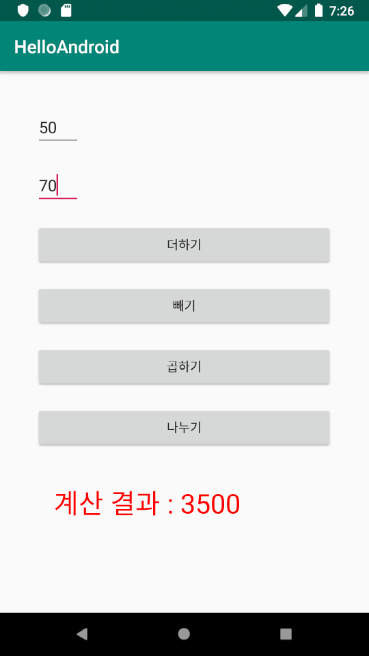
'Android' 카테고리의 다른 글
| 안드로이드 프로그래밍 제 4장 연습문제 (7, 8, 9번) (0) | 2021.08.26 |
|---|---|
| 기본 위젯 활용하기 (0) | 2021.08.26 |
| View 그리고 View 클래스의 XML 속성 (0) | 2021.08.26 |
| 안드로이드 프로그래밍 제 2장 연습문제 (7번) (0) | 2021.08.26 |
| 기본적인 애플리케이션 작성하기 (0) | 2021.08.26 |
Comments


